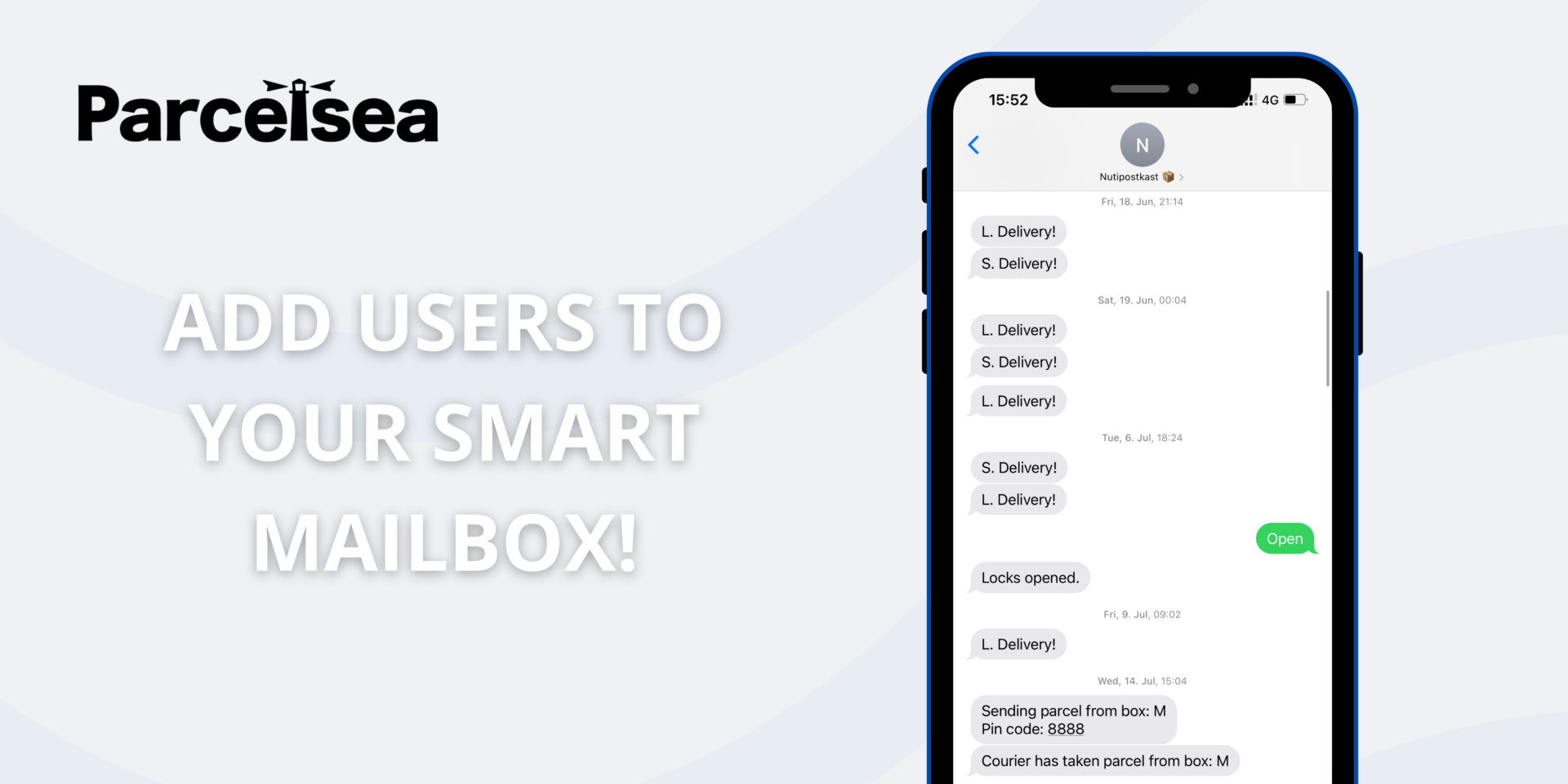
You do not need a separate application to use the Parcelsea smart mailbox, all communication is via SMS. For example:
Thus, if there are several subscribers, the owner of the package will also know about the arrival of the package. Also, if all three boxes are locked and the courier arrives with the parcel, all other users can unlock the boxes remotly after the courier’s call.
You can find how to add users to your smart mailbox at the bottom of this article.
The 3 sections of the smart mailbox mean that 3 different shipments can be delivered there before you need to empty the smart mailbox. Moreover, the L-section can even fit at least five food bags. This leaves room for two more shipments that can fit in either the M or XS sections. So the whole family can e-shop in peace, because the smart mailbox can hold everyone’s packages – even if they arrive on the same day!
Check out the smart mailbox section sizes from our product information page or from the product video!
If ordering from an e-store has not become a habit yet, but some online orders are still coming, then the idea may be to try share your smart mailbox with your neighbor – so the costs are lower and the winnings are higher!
Is it one of the secretary’s duties to be on guard for the courier? Or can customers only pick up parcels if someone is in the office? These situations can easily be solved by installing a smart mailbox in front of the office – a smart mailbox will help you both receive and send packages to customers around the clock!
Read how Maria Lillepruun, a small business owner, uses her private parcel machine in her business!
There is 1 main user inside the monthly fee of the smart mailbox. Each new user pays € 2 per month and there can be a total of 6 users (or 1 + 5).
If you are a new customer, when ordering a smart mailbox, add a check mark next to the “Additional user” on the order form and write the numbers in the comment box that you also want to add as users. The final price can be seen on the customer portal once we have added the users.
If you are an existing customer, send an email to services@self-service.parcelsea.com with the phone numbers you also want to add as users. The number is activated within two minutes when the top cover of the smart mailbox is opened.
| Plätzchen | Dauer | Beschreibung |
|---|---|---|
| _fbp | 3 Monate | Dieses Cookie wurde von Facebook gesetzt, um Anzeigen zu schalten. |
| _ga | 2 Jahre | Dieses Cookie wird von Google Analytics installiert. Das Cookie wird verwendet, um Besucher-, Sitzungs- und Aktionsdaten zu berechnen und die Site-Nutzung für den Site-Analysebericht zu verfolgen. Cookies speichern Informationen anonym und weisen zur Identifizierung von einzigartigen Besuchern eine Zufallszahl zu. |
| _gat_gtag_UA_185471286_1 | 1 Minute | |
| _gid | 1 Tag | Dieses Cookie wird von Google Analytics installiert. Das Cookie wird verwendet, um Informationen darüber zu speichern, wie Besucher die Website nutzen, und es hilft, einen Analysebericht darüber zu erstellen, wie es der Website geht. Die erhobenen Daten, einschließlich der Anzahl der Besucher, der Quelle, aus der sie stammen, und der Seiten, die anonym existierten. |
| cookielawinfo-checkbox-analytics | 11 Monate | Dieses Cookie wird vom GDPR Cookie Consent Plugin gesetzt. Das Cookie wird verwendet, um die Benutzereinwilligung für die Cookies in der Kategorie "Analytics" zu speichern. |
| cookielawinfo-checkbox-funktional | 11 Monate | Das Cookie wird von GDPR Cookie Consent gesetzt, um die Benutzereinwilligung für die Cookies in der Kategorie "Funktional" aufzuzeichnen. |
| cookielawinfo-checkbox-erforderlich | 11 Monate | Dieses Cookie wird vom GDPR Cookie Consent Plugin gesetzt. Die Cookies werden verwendet, um die Benutzereinwilligung für die Cookies in der Kategorie „Notwendig“ zu speichern. |
| cookielawinfo-checkbox-andere | 11 Monate | Dieses Cookie wird vom GDPR Cookie Consent Plugin gesetzt. Das Cookie wird verwendet, um die Benutzereinwilligung für die Cookies in der Kategorie „Sonstiges“ zu speichern. |
| cookielawinfo-checkbox-performance | 11 Monate | Dieses Cookie wird vom GDPR Cookie Consent Plugin gesetzt. Das Cookie wird verwendet, um die Benutzereinwilligung für die Cookies in der Kategorie "Performance" zu speichern. |
| angesehene_cookie_richtlinie | 11 Monate | Das Cookie wird vom GDPR Cookie Consent Plugin gesetzt und wird verwendet, um zu speichern, ob der Benutzer der Verwendung von Cookies zugestimmt hat oder nicht. Es speichert keine personenbezogenen Daten. |